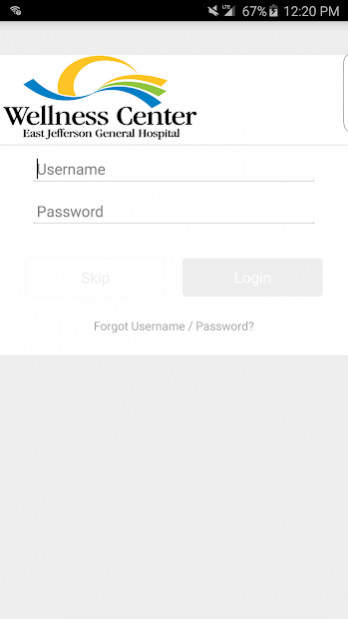The Wellness Center at EJGH 3.0.6
Free Version
Publisher Description
Get Fit at the Wellness Center!
East Jefferson General Hospital's Wellness Center offers adults of varying fitness levels a means of achieving optimal health through individualized fitness programs, education and social interaction. Through cardiovascular exercise, strength training, aquatic activities, and specialty classes, members can increase productivity, manage chronic conditions, improve general health and get more enjoyment out of life.
The Wellness Center is a 38,000 square-foot, state-of-the-art medical fitness facility, offering a variety of cardiovascular and weight training equipment, indoor cycling room, an aquatics area with two pools, a whirlpool, a multipurpose activity room for classes, and a raised walking track, all within a pleasant and comfortable environment.
The Wellness Center staff includes a degreed health and fitness instructors, certified and degreed personal trainers, licensed massage therapists, clinical exercise physiologists, administrative staff, member service representatives, and dedicated volunteers.
About The Wellness Center at EJGH
The Wellness Center at EJGH is a free app for Android published in the Health & Nutrition list of apps, part of Home & Hobby.
The company that develops The Wellness Center at EJGH is CSI Software Mobile. The latest version released by its developer is 3.0.6.
To install The Wellness Center at EJGH on your Android device, just click the green Continue To App button above to start the installation process. The app is listed on our website since 2018-02-27 and was downloaded 8 times. We have already checked if the download link is safe, however for your own protection we recommend that you scan the downloaded app with your antivirus. Your antivirus may detect the The Wellness Center at EJGH as malware as malware if the download link to com.csi.vanguard.EJGH is broken.
How to install The Wellness Center at EJGH on your Android device:
- Click on the Continue To App button on our website. This will redirect you to Google Play.
- Once the The Wellness Center at EJGH is shown in the Google Play listing of your Android device, you can start its download and installation. Tap on the Install button located below the search bar and to the right of the app icon.
- A pop-up window with the permissions required by The Wellness Center at EJGH will be shown. Click on Accept to continue the process.
- The Wellness Center at EJGH will be downloaded onto your device, displaying a progress. Once the download completes, the installation will start and you'll get a notification after the installation is finished.